Stop Writing SQL. Use AI SQL to Talk to Your Database.
Custom AI agents that understand your database structure, business logic, and team workflows. Fast setup, safe operations, and answers that actually make sense.
ContexKit is an AI SQL and AI Database agent that turns text to SQL—so teams can query and act on data with governance, auditability, and reversibility.
- Lightning Fast Queries
- Built for Your Business Logic
- Safe, Auditable & Reversible
Learn more: AI SQL · AI Database · Text to SQL
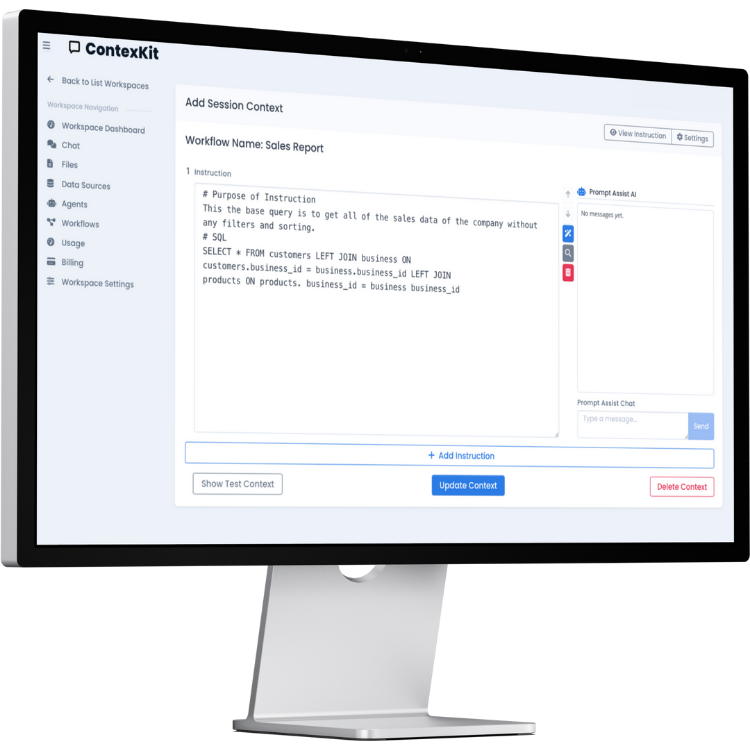
What is AI SQL?
AI SQL uses an AI SQL agent to help people ask questions in natural language and get reliable answers from a SQL database. Instead of writing queries by hand, users describe what they want, and the agent produces the query, executes it, and returns results in a consistent format.
In practice, AI SQL is text-to-SQL with guardrails: schema awareness, business rules, least-privilege access, and audit logs—so teams can trust outputs and control data access.
For governed workflows that include approvals and safe write actions, teams layer in an AI Database agent on top of AI SQL.
- Text to SQL for everyday analytics and reporting
- Governed access with least-privilege credentials
- Auditable traces for compliance and review
- Reversible operations for safer database changes
Text-to-SQL examples your team can ask
Select a business function to see example text-to-SQL questions.
Example questions
Achieve Specific and Accurate Results with Context Engineering
Provide precise instructions, schemas, and examples to ensure outputs are tailored, specific, and consistently accurate for your business context.
Transparent and Intuitive Oversight of Token Cost & Traces
Monitor token usage and trace logs clearly to maintain control, optimize spend, and understand agent behavior effortlessly.
Reversible and Safe Operations for Database Changes
Undo INSERT, DELETE, and UPDATE operations safely with generated reverse queries, protecting your data and enabling fast recovery.
External Connections
Secure, read-only integrations you can enable in minutes.
Supported Datasource


External LLM Supported
Provide Base URL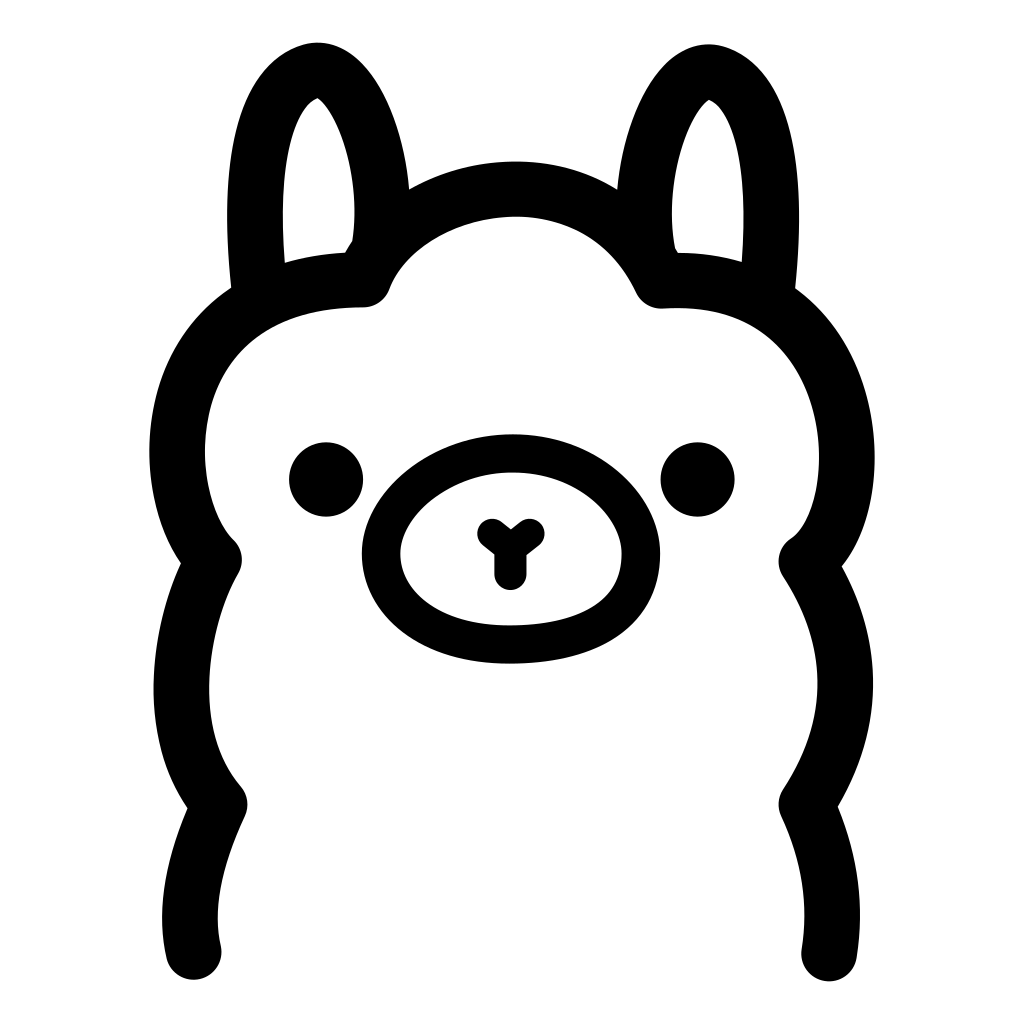
Pricing per workspace
Billed monthly per workspace.
Starter (Workspace)
Individuals$19
Per workspace per month.
- 1 workspace
- 2 collaborators (admin + member)
- Unlimited members
- 1 data source
- 20 contexts total slots
- Cloud token pool: 3M tokens/mo
- Local token pool: 2M tokens/mo
Growth (Workspace)
Most popular$59
Per workspace per month.
- 1 workspace
- 5 collaborators (admin + member)
- Unlimited members
- 5 data sources
- 100 contexts total slots
- Cloud token pool: 15M tokens/mo
- Local token pool: 10M tokens/mo
Pro (Workspace)
Departments$119
Per workspace per month.
- 1 workspace
- 10 collaborators (admin + member)
- Unlimited members
- 15 data sources
- 300 contexts total slots
- Cloud token pool: 40M tokens/mo
- Local token pool: 25M tokens/mo
How It Works
1) Adoptable to your existing enterprise data systems
Plug in Postgres, MySQL, or MCP. Use read‑only credentials and keep your data in your own cloud. RLS/RBAC are respected.
2) Provide specific context for safe and auditable LLM answers
Select tables, define joins and business rules, set safe output formats, and add examples. These guardrails make answers precise and auditable.
3) Fast and intuitive interaction for end users
Ask natural‑language questions. ContexKit turns them into SQL, runs with least‑privilege access, and returns answers with citations and exportable results.
FAQ
Quick answers about AI SQL, AI databases, and text-to-SQL.